Editor's review
Giving PowerPoint presentations is a common task that nearly all managers, engineers and quite a lot of other professionals undertake while discussing or delivering information. As PPTs are very convenient to create using MS PowerPoint almost all of us take its help. But to open or display your PPTs in other PCs there raises the need of MS Office to be installed. If it is not then you might not be able to open them. That’s why you can now switch to ImTOO Convert PowerPoint to WMV 1.0.4.0507 and get over that trouble. This tool facilitates in converting PPTs into WMV format enabling you to view the presentations in the media players. Besides converting, the utility gives you whole lot of customizing options for obtaining an extraordinary output.
As you are going to convert the PPTs into WMV videos you can simultaneously embed commentary as well as background music into the files. This ImToo PPT to WMV converting solution carries the power to convert entire library of PPTs that you have in your PC together using the batch function. To prevent theft of your creation you can add marks on them and personalize them. There are wide number of parameters that could be set like resolution, frame rate, video quality, slide playback interval very easily. It promises to keep the contents, images, effects and slide animations intact even after conversions. The user interface appears to be immensely simple to use and allows step by step operation to complete the conversions.
ImTOO Convert PowerPoint to WMV is fully compatible in converting all kinds of PowerPoint file types and works slickly with most Windows OS. So convert your PPTs to WMV and deliver your presentations by playing them on media players even if MS office is not installed in any system. A respectable score of four stars is what the application can be justified with.


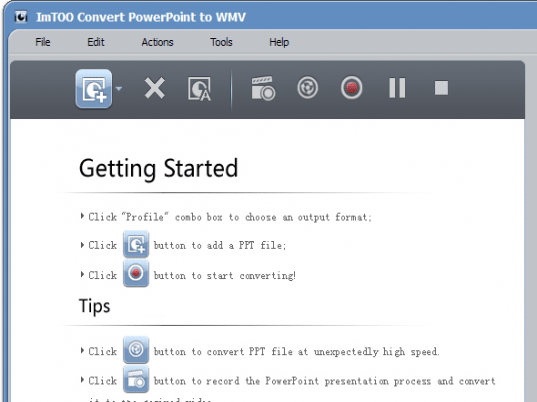
User comments